Our Platform
- Pricing
- Advantages
- How it works
- Integrations
- Who is it for?
- Cookieless Tracking
Cracking the Code of Digital Excellence.
Learn More What Our Clients Say About Us
Contact us for more information or to get in touch.
Digger Lite takes the full accuracy of our conversion tracking, and feeds it back to your existing analytics solution.
Digger Pro tracks activity from various sources, allowing us to offer a holistic view of your user journey.
Cracking the Code of Digital Excellence.
Learn More What Our Clients Say About Us
Contact Us For More Information Or To Get In Touch

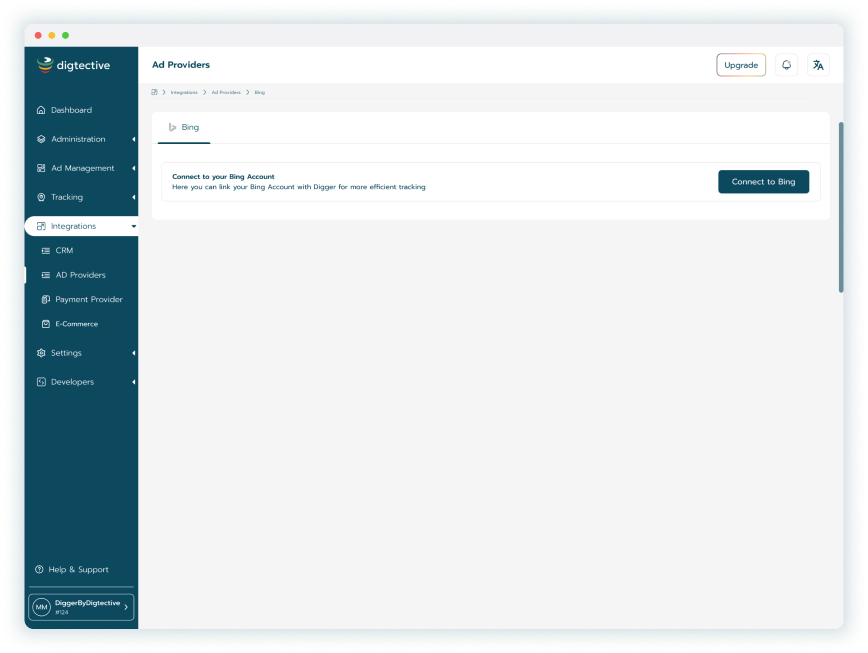
Turn data into growth. Connect marketing and sales effortlessly and unlock insights that drive ROI.
What are you waiting for? Track with precision, convert with confidence, and make every ad dollar count.
Our Platform